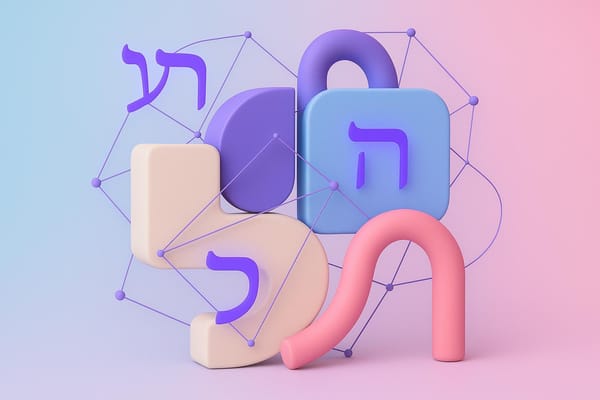How to Test Hebrew Translation Accuracy in APIs
Ensure accurate Hebrew translations in APIs by testing with native speakers, automated tools, and cultural context.

Get natural, gender- and audience-aware Hebrew on iOS & Android.
Testing Hebrew translation for APIs is challenging but essential. Why? Hebrew’s unique structure, right-to-left text, and cultural nuances make errors common in automated translations. Here’s how to ensure accuracy:
- Understand Hebrew’s Complexity: Hebrew often omits vowels, uses gendered pronouns, and has a Verb-Subject-Object sentence structure. Context matters - a single word can have multiple meanings.
- Test for Context and Formatting: Create datasets with real-world examples, including idioms, mixed-language text, and gender-specific terms. Check right-to-left text display in UI elements.
- Use Native Speakers: Involve Hebrew-speaking experts to review translations for grammar, tone, and cultural relevance.
- Automated Metrics: Pair BLEU scores with metrics like chrf3 and TER for precise evaluations.
- Iterative Testing: Analyze errors, prioritize fixes, and re-test to improve accuracy over time.
Try baba for accurate, context-aware Hebrew →
Key takeaway: Accurate Hebrew translation requires a mix of manual reviews, automated tools, and iterative improvements. This approach ensures better user experiences and avoids costly misunderstandings.
Setting Up for Hebrew Translation Accuracy Testing
Setting up the right testing environment is key to identifying translation errors effectively. This step ensures you're well-prepared to catch critical issues before they impact your users.
Choosing an Open-Source Translation API
Open-source translation models are a practical starting point for testing Hebrew translations, though they often require additional setup for hosting, security, and documentation.
One popular option is LibreTranslate, a free, self-hosted API that operates offline, giving you full control over your data. Other open-source models worth exploring include Marian NMT, OpenNMT, Tensor2Tensor, Opus-MT, and Joey NMT.
If you need access to multiple translation providers, Eden AI offers a unified interface that connects to several APIs through a single platform. When evaluating APIs, focus on critical factors like the depth of language support (not just basic Hebrew functionality), accuracy in handling Hebrew’s unique linguistic features - such as gender agreements and root-based morphology - and the ability to manage right-to-left (RTL) text formatting correctly.
For tasks specific to Hebrew, tools like Yoav Goldberg's Hebrew Tokenizer, the MILA Hebrew Tokenization Tool, or the yap morpho-syntactic parser can help you prepare and analyze text more effectively during testing.
Once you've selected your API, the next step is to design test data that reflects Hebrew's diverse linguistic and contextual challenges.
Preparing Test Data
After choosing your API, create a detailed dataset to evaluate its Hebrew translation capabilities. Your test cases should cover a variety of linguistic and formatting challenges unique to Hebrew.
Include examples that test for contextual accuracy, as Hebrew words often have multiple meanings depending on their usage. For instance, test words with both religious and secular meanings or terms that change based on gender or formality. This ensures your API handles Hebrew's nuanced context correctly.
Consistency is another critical factor in translation quality. Pay special attention to frequently used terminology in user interfaces or business communications. Translation memory tools can be invaluable here, helping maintain uniformity across all translations. Additionally, test how the API handles RTL text in interactive elements, including mixed-language content, Hebrew text with numbers, and other formatting scenarios that often cause display issues.
It's also important to consider cultural relevance when selecting test content. Incorporate regional standards, culturally significant terms, and examples that reflect how Hebrew speakers communicate in different contexts. This step helps prevent misunderstandings that could harm user trust or business relationships.
Lastly, tailor your test scenarios to match your actual use cases. For example, if you're developing a customer service chatbot, include common support phrases. For business applications, focus on professional terminology and formal communication styles. This curated dataset will serve as the foundation for evaluating translation accuracy.
Creating a Gold Standard Reference
With your test data in place, establish a quality benchmark by creating a gold standard reference. This involves human evaluation by professional translators who understand both Hebrew's linguistic intricacies and your specific domain.
Start by preparing source sentences, reference translations, and at least one "good" and one "incorrect" translation for each test case. Involve multiple professional translators and provide them with standardized guidelines to ensure consistent evaluations . A user guide outlining ideal translation practices and quality criteria can further enhance the evaluation process.
Work with Hebrew translation experts who are familiar with local linguistic and cultural norms. This ensures your gold standard reflects authentic Hebrew usage rather than literal translations that may sound awkward to native speakers. Make sure it includes edge cases that often challenge machine translation, such as idiomatic expressions, gender-specific language, and differences in formal versus informal address. This comprehensive approach will help you identify the translation errors that matter most to your Hebrew-speaking audience.
Download baba for iOS & Android
Testing and Evaluating Hebrew Translation Accuracy
With your testing environment set up, it's time to dive into evaluating your Hebrew translation API. This step combines insights from native speakers with automated tools to pinpoint translation issues and ensure your API delivers high-quality results for Hebrew users.
Manual Testing with Native Speakers
Bring in native Hebrew speakers who are familiar with your domain and the intricacies of the Hebrew language to assess translation accuracy and relevance. Their expertise is crucial for verifying grammar, style, and context appropriateness.
Native speakers can identify subtle issues that automated tools often miss - awkward phrasing, mismatched tone, or overly literal translations. For example, they might notice that a business application uses casual language where formal Hebrew is expected or flag religious terminology appearing in a secular context.
Gather structured feedback on key aspects like accuracy, fluency, and domain-specific relevance. Make sure to document their suggestions and alternative phrasing. This feedback is invaluable for refining your translations, as it often highlights areas that automated systems can’t address. Product teams and engineers should incorporate these insights to improve localization efforts.
Automated Accuracy Evaluation
After manual reviews, turn to automated metrics to handle larger datasets efficiently. Combining human expertise with scalable automated tools allows you to track translation quality over time and identify recurring error patterns.
One widely used metric is the BLEU score, which measures the overlap between machine translations and reference translations using n-grams. Scores range from 0 to 1, with 1 indicating a perfect match. However, since BLEU relies on exact matches, it may not fully account for linguistic nuances.
For Hebrew translations, consider pairing BLEU with chrf3, a metric that evaluates precision and recall at the character level. This makes it particularly effective for languages with complex morphology, like Hebrew. Additionally, TER (Translation Error Rate) measures the number of edits needed to transform machine-translated text into a reference translation. A lower TER indicates better quality and helps estimate post-editing effort, which can impact localization costs.
When fine-tuning your system, keep a close eye on these metrics. For instance, if you see a BLEU improvement of at least 5 points or a chrf improvement of 4 points without a drop in COMET scores, it’s a sign that your customizations are effective. Focus on relative improvements, as results can vary depending on the domain and language pair.
Functional and Formatting Tests
Once linguistic evaluations are complete, shift your focus to testing the functionality and formatting of Hebrew text in your user interface (UI). Hebrew’s right-to-left (RTL) writing system brings unique challenges that require careful attention.
Test RTL formatting across different UI elements, especially in scenarios involving mixed-language content, numerical data, and embedded English phrases. For example, as Tomedes highlighted in September 2024, UI elements like a "Next" button should point left in a Hebrew interface to ensure intuitive navigation. Similarly, progress icons should be mirrored for RTL layouts.
Use pseudo-localization tools to catch layout issues early in the development process. These tools replace source text with placeholder text that mimics Hebrew’s characteristics - such as RTL direction and text expansion - helping you detect potential problems before finalizing the design.
It’s also essential to test Hebrew translations on various screen sizes and devices, as Hebrew text may expand or contract differently from English. Design your UI to handle dynamic text lengths, ensuring consistent translation accuracy across all contexts.
To maintain terminology consistency, develop a comprehensive glossary of approved translations for key terms. Verify that your API applies these translations uniformly, even when words change due to grammatical variations.
Finally, ensure that cultural elements like icons, colors, and images align with Hebrew user expectations. While this extends beyond translation accuracy, it’s a crucial step in creating a localized experience that feels natural and intuitive for your audience.
These strategies form the backbone of platforms like baba – Smart Hebrew Translation, which delivers context-aware, authentic Hebrew translations.